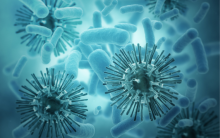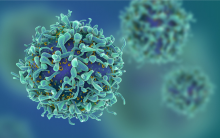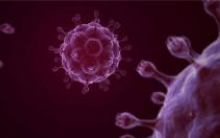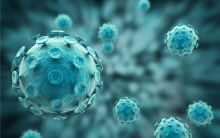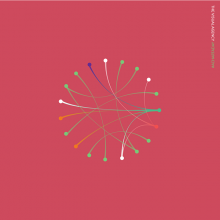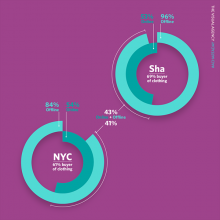Savelt抗支原体系列产品
<p><br/></p><p>内容建设中......</p><p><img data-media-id="2103" data-media-type="image" src="http://cdn.api.vizcms.cn/sites/default/files/group/280/images/201904/15…; width="100%" height="auto"/>
</p><p><br/></p>
原代T细胞的基因操作利器--腺病毒
<p><br/></p><p>内容建设中......</p><p><img data-media-id="2103" data-media-type="image" src="http://cdn.api.vizcms.cn/sites/default/files/group/280/images/201904/15…; width="100%" height="auto"/>
</p><p><br/></p>
悬浮细胞专用腺病毒
<p><br/></p><p>内容建设中......</p><p><img data-media-id="2103" data-media-type="image" src="http://cdn.api.vizcms.cn/sites/default/files/group/280/images/201904/15…; width="100%" height="auto"/>
</p><p><br/></p>
- 阅读更多 关于 悬浮细胞专用腺病毒
- 登录 发表评论
腺病毒 荧光探针工具腺病毒
<p><br/></p><p style="text-align: left;">内容建设中......</p><p style="text-align: left;"><img data-media-id="2103" data-media-type="image" src="http://cdn.api.vizcms.cn/sites/default/files/group/280/images/201904/15…; width="100%" height="auto"/>
原代 T 细胞分离培养及病毒感染操作
<p><span style="outline: 0px; color: rgb(62, 62, 62); font-family: 微软雅黑, "microsoft yahei", 黑体, helvetica, tahoma, arial, sans-serif; background-color: rgb(251, 251, 251); font-size: 14px;">汉恒生物独家研发适用于原代T细胞的病毒有两种:逆转录病毒(mTRv和hRv)和悬浮细胞专用的腺病毒(Ads)。其中逆转录病毒感染细胞具有物种特异性,适用小鼠原代T细胞的为mTRv,适用人原代T细胞的为hTRv。逆转录病毒可以用来构建稳转系。专用腺病毒Ads不区分物种,对人、小鼠等物种的原代T细胞均具有很高的感染效率,另外,Ads也非常适用感染其他悬浮细胞,如Jurkat,K562,HL-60和L1210等,Ads专用腺病毒不适合用来构建稳转系,详情请参考“汉恒悬浮细胞专用腺病毒操作技术文档”。
【设置模块】 基础设置
<p><strong><strong style="white-space: normal;"><span style="color: rgb(247, 150, 70);">|| 功能介绍:</span></strong></strong></p><p>设置平台名称、介绍、头像、首页背景;可修改互动平台链接地址、设置访问权限、设置版权内容</p><p><br/></p><p><strong><strong style="white-space: normal;"><span style="color: rgb(247, 150, 70);">|| 操作步骤:</span></strong></strong></p><p><span style="color: rgb(51, 51, 51);">登录千语管理后台,点击左侧菜单【基础设置】进入基础设置页面,进行基本信息设置操作:</span>&l
ein&zwanzig 2019: “Best of the Best” honoured in Milan
<p>The highest award goes to a functional folding chair<br/></p><p>The DFC Dynamic Folding Chair was designed by Simon Frambach, a graduate of the Kunsthochschule Kassel, as part of his Master’s project. The chair uses a simple mechanism to support our natural inclination to move while sitting, responding directly to the user’s movements. When folded the chair is easy to carry, and can be used flexibly in different situations. The jury was impressed by the degree of precision in the chair's form, function and preparation.